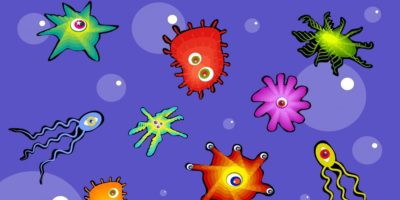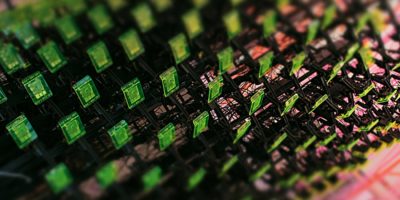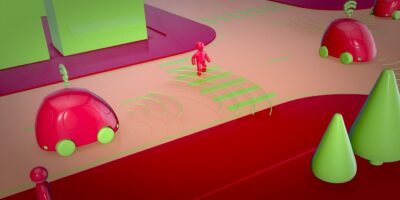Over the past few years, data sharing via wireless connections has grown, thanks to Bluetooth, Wi-Fi and NFC, which allow data transfers between devices, with little effort.
Bluetooth has existed since 1994, and though it was once the fastest and easiest wireless file-transfer solution, it didn’t deliver fast speeds and was unreliable.
In the digital age we’re moving larger files, so we need faster methods of transferring them than what was there in the nineties. This is why in the early 2000s the Wi-Fi Alliance created Wi-Fi Direct.
What Is Wi-Fi Direct?
Wi-Fi Direct is a wireless connection that’s been in use for almost a decade, enabling versatile P2P (Peer-to-Peer) wireless connections by combining the speed of Wi-Fi and the ease of Bluetooth.
People use Wi-Fi Direct for several reasons, but the most common include file sharing, wireless printing, playing games together, faster syncing, screensharing and screen casting.

Unlike Wi-Fi, which is constrained by an Internet connection, Wi-Fi Direct doesn’t need a wireless router to set up a P2P Wi-Fi network.
While it may seem like Bluetooth because of the nature in which the file transfers and sharing are done, it uses different technology, faster speeds, and AES 256-bit encryption. This way, you can transmit data-rich content such as videos or high-resolution images and still be able to move files when your Wi-Fi network is down.
With Wi-Fi Direct, you can link your devices together, one acting as the access point and the other connecting via Wi-Fi Protected Setup (WPS) and WPA/WPA2 security protocols without a nearby centralized network.
Wi-Fi Direct uses different standards in order to carry out its functions. These include the Wi-Fi technology used by Wi-Fi enabled devices and Wi-Fi Direct device and service discovery for your devices to be able to discover each over and their supported services. Plus, it uses WPA2 encryption for security and WPS to connect devices to each other.
Platforms that Support Wi-Fi Direct
Wi-Fi Direct supports Android devices on specific phone or tablet brands and models. You won’t find Wi-Fi Direct on iPhones, as the service is no longer supported since March 2016. Instead, Apple uses Multipeer Connectivity that works with the AirDrop service.
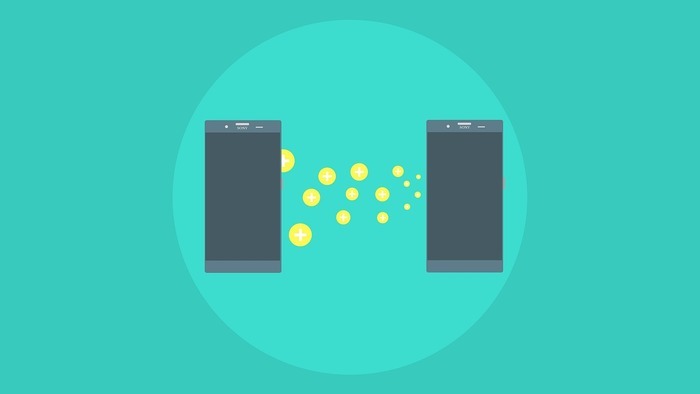
If you have a Sony, X.VISION, LG or Phillips TV, you can get Wi-Fi Direct depending on the model, the same with the Xbox One console. In most cases, Wi-Fi Direct is more effective when the devices you’re using are of the same brand owing to proprietary technologies and services each uses and has to offer.
For example, you can connect Samsung and LG smartphones but won’t be able to transfer files without using a third-party mobile app.
For smart devices, though, you can’t use Wi-Fi Direct because the Internet of Things is dominated by Wi-Fi networks such that Wi-Fi Direct won’t be necessary. Similarly, smart devices need high interconnectivity with each other for easy access from a distance and to enable more complex management or scenes.
Wi-Fi Direct also has some security issues that come to the fore when you enable automatic connections, which makes it unsuitable for use with smart devices.
Is Wi-Fi Direct Different from Wi-Fi?
Wi-Fi Direct is a crossbreed of Wi-Fi and Bluetooth technologies, but it’s faster and offers a longer range than Bluetooth, with more features, too.
The main difference between Wi-Fi and Wi-Fi Direct is that the latter involves security. Some Wi-Fi networks can only run WEP encryption, especially in Windows, which is insecure and crackable, while Wi-Fi Direct supports the latest WPA2 encryption.

Wi-Fi Direct also has improved methods of discovering devices and their services by nearby Wi-Fi devices. This helps in many ways, for instance, when you want to see if printing can be done on a particular Wi-Fi Direct device before you connect to it.
It also works like Wi-Fi where one device controls and manages the network, but it enhances the negotiation as to which device actually does this. Some of the factors considered when deciding which device to use include the user interface, power management, the services provided by the device, and number of supported connections.
Some Wi-Fi Direct devices can connect to a Wi-Fi network while still being a part of a Wi-Fi Direct network.
Wi-Fi Direct also offers network admins better management features compared to Wi-Fi, as they can configure access points to turn off Wi-Fi Direct devices or configure their channels, among other parameters. This way, they can reduce network interference.
Finally, with Wi-Fi Direct you can share and communicate much faster than you would with Bluetooth, as it operates at similar data rates, range and speed as Wi-Fi networks.
Wrap-Up
Wi-Fi Direct is a newer version of the Bluetooth device-to-device standard, but it works faster, and your devices can find each other without an ad hoc network. Its main difference from Wi-Fi is the discovery tool feature, but ultimately, both consume more power on your devices. You can, however, go for it when you still need to move files without a Wi-Fi connection.