
Many of us have experienced their presence near hands-free sinks at bathrooms and near the automatic sliding doors of storefronts, malls and restaurants. You may have turned one on as a dimmable light switch to detect occupancy inside a room, shop, or commercial building. We have a guide on how to make one with Raspberry Pi to design your own home security system. Let’s find out everything there is about motion sensor lights, how to install one, and how they work to trigger a response when they detect the presence of a human or pet.
What Are Motion Sensor Lights?
A motion sensor light can be defined as a light switch, lamp, LED device, or batten that is designed to automatically turn lights on and off based on the occupancy or lack of presence of people. It keeps track of unwanted movements by generating an alarm which can further alert the homeowner immediately on their smartphones or Alexa/Google Nest speakers.
These lights, essentially, have a similar objective as burglar alarms but with more advantages: they have a greater field of view (180° and higher) and range (up to 20 meters), do not require any electric installation, and can operate at a very low amperage and voltage. The motion sensor light shown below, operates at just 75 microamperes (µA) of standby current, and 60 milliamperes (mA) of alarming current, with a voltage less than 2V. This means you can just install once and forget about it.

If your motion sensor light comes with installation screws, you can attach them on a wall or ceiling. Generally, these lights have a passive infrared sensor (PIR) inside them which is a very sensitive device to root out false alarms such as falling objects. All human and animal bodies emit infrared rays of a certain intensity which are captured by these PIR sensors. Many of these devices come with app notifications on iOS/Android, and some may even further connect to Alexa/Google Home.
When purchasing a motion sensor light, keep track of the following parameters:
- Voltage (110/120/220/240 V): depends on the country you’re living in
- Battery-operated: if your light switch is battery-powered, you’d require the right kind of batteries as specified in the manual (Lithium-based, Rechargeable, etc.)
- Neutral required? most motion sensor lights do not require a neutral or ground wire.
- Sensor technology used: PIR sensors are the best for motion occupancy detection
After you’ve acquired motion sensor lights, you will need to install them first to make them work as shown here.
How to Install Motion Sensor Lights?
To install a motion sensor light, the manufacturer might give you the name of its commercial app on Android/iOS. If no such app exists, the method to install would vary as that would require other offline ways to connect to your home electrical system.
- After you register an account with the manufacturer on its iOS/Android app, log in once.
- You will find a “+” button or something similar to add a new device to the network.
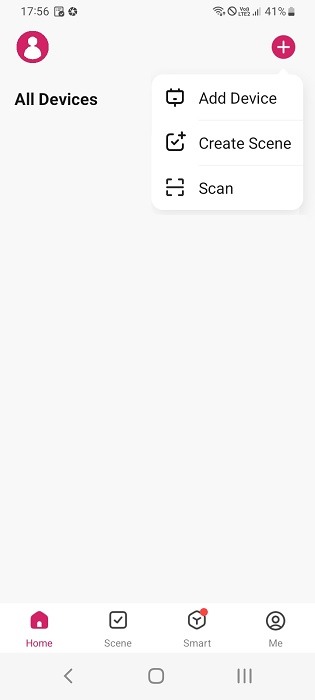
- The manufacturer may have a huge catalog of devices. Click on anything that says “motion sensor” or “motion detector.”
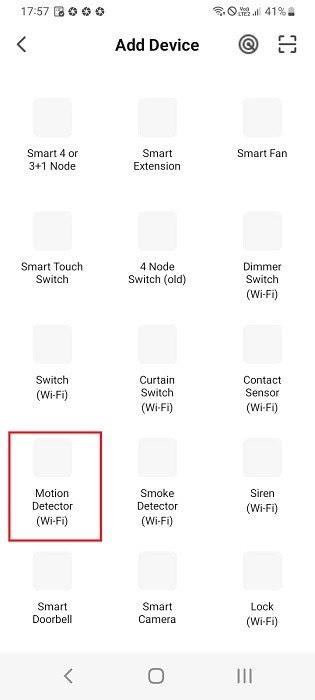
- If your motion sensor light is battery powered, open the battery compartment using the mentioned directions.
- However, if the light is USB-powered, you will need to connect the device to a power outlet (or smart extension board). Once the light device is fully charged either way, move on to the next steps.
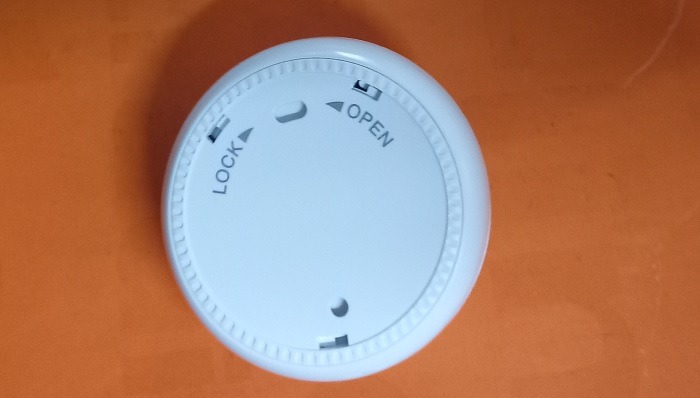
- If you’re using batteries, ensure that the polarities are properly facing each other, and the battery compartment is closed tightly.

- Next you need to connect the motion sensor light to your home Wi-Fi network. For that, start your router and enter the SSID and password on the motion sensor app screen.
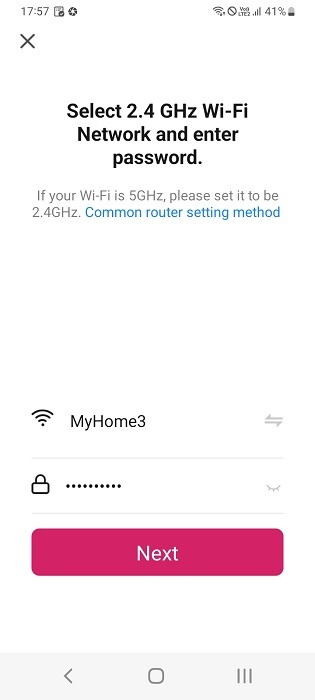
- To connect any smart device to home Internet, you may be asked to reset the device first. This means you need to press a “reset” button on the motion sensor light and wait for the lights to beep at a certain frequency prescribed by the manual, which may be slow or fast.
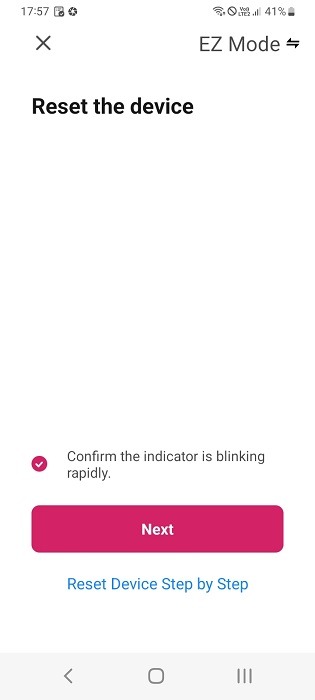
Here the lights are beeping very slowly and continuously which is a sign that the motion sensor light is ready to tap into a nearby Wi-Fi connection.

- Wait a few seconds or minutes for the Wi-Fi network to be discovered and connected with the motion sensor light. You can see the Live status on your app.
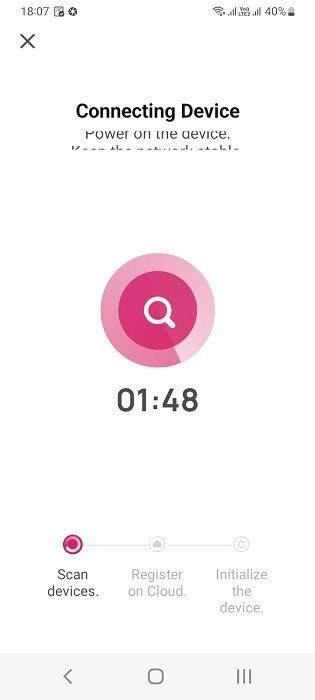
- You should be able to see the human motion sensor being added to the app.
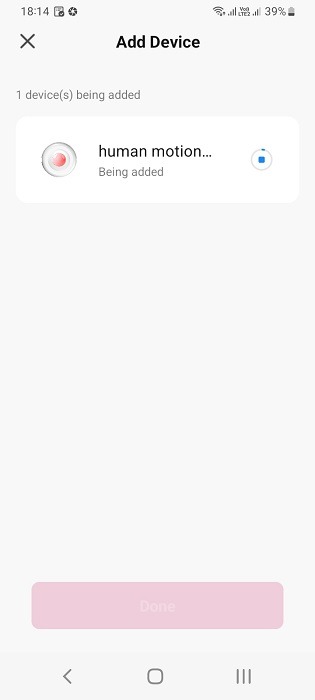
- You will see a variant of “added successfully” message once the human motion sensor is added to your home Wi-Fi network.
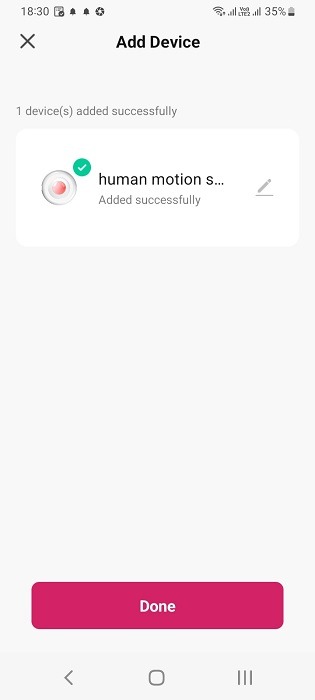
- You can also connect your motion sensor to Alexa or Google Home. We have a few articles that cover this topic in great detail, such as this one for smart plugs. You mainly need to search for the right Alexa skill, or Google app, and the connection is established automatically.
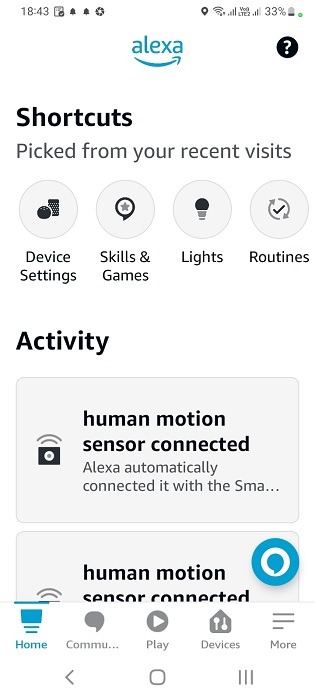
Once the human motion sensor is connected to Alexa, you can view it in “All Devices” and change the settings from here.
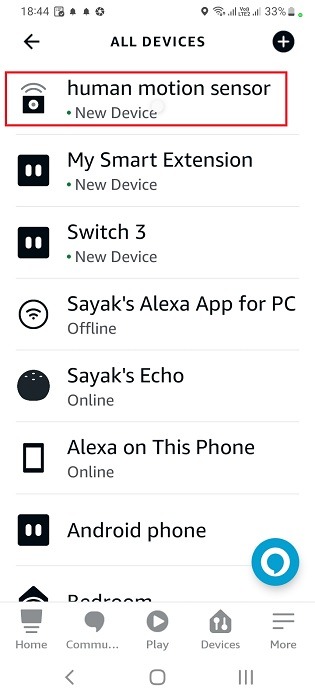
Are you having any trouble connecting to Alexa, or if it is spinning blue for no reason? We have you covered.
What Sets of Motion Sensor Lights?
Let’s find out how motion sensor lights work, or in simple terms, what can trigger a motion sensor light? As discussed earlier, these motion sensor lights use PIR sensors which are acutely sensitive to infrared lights, and as a result, they will immediately notify you when there is a human presence that doesn’t belong.
Some sophisticated motion sensor lights can be trained to identify family members and pets so as to not trigger a false alarm. But most of these devices trigger an alarm as a default setting. You need to set the right PIR state for these devices and keep them constantly plugged in, or in battery-operated mode.
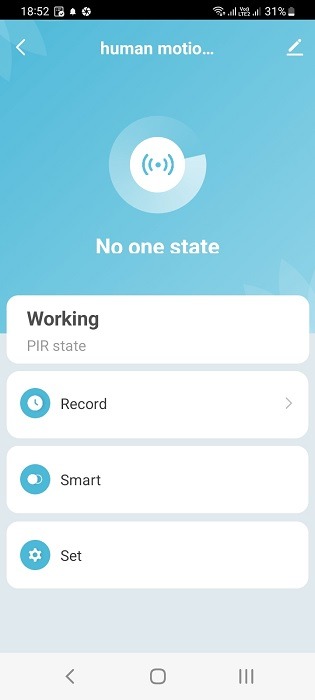
As soon as there is an unwanted presence, the PIR sensor picks up on that and will send a motion alarm. If there is no one around, it may just be a regular alarm that you needn’t be concerned about.
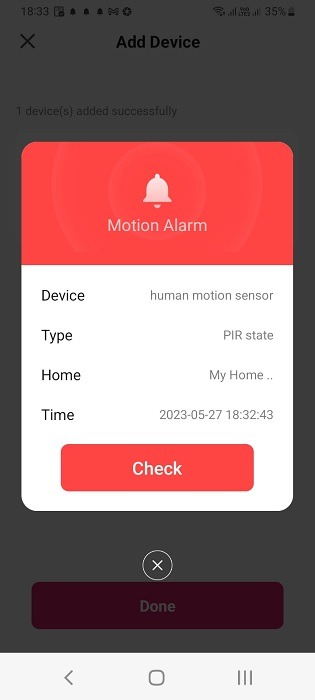
Is there a burglar nearby? If within the motion alarm range, the light will alert you on your phone app with a message such as “someone just passed by” along with a given date and time. On some apps, you may also receive a sound notification which in this example below, sounds like a burglar alarm siren.
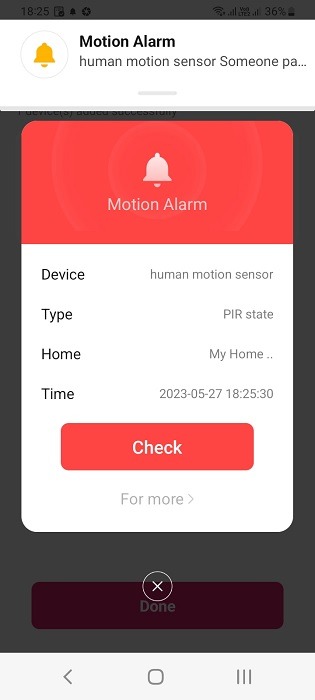
You can use the motion sensor app’s “Record” feature to keep track of every instance of an alarm with date and time indicated. This will help you with analyzing any unwanted movements in the recent past.
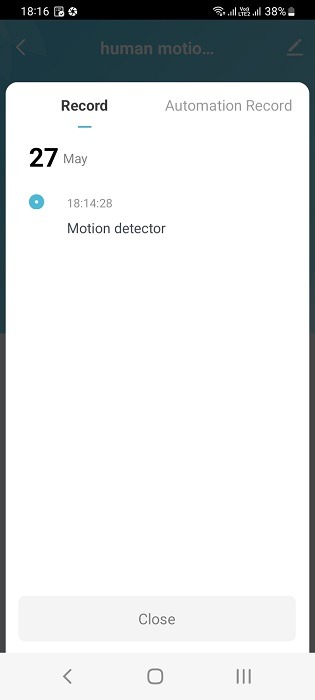
If you’ve set the motion sensor alarm with Alexa, you will see a notification on the Alexa app such as “no motion detected.”
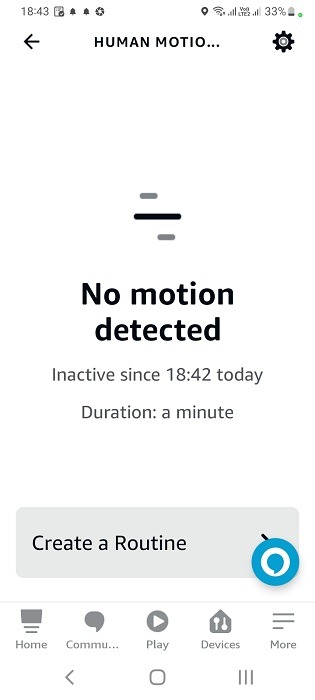
If there is a human presence near the motion sensor, Alexa will alert you with an app status such as “motion detected XX seconds ago”. The notification will also be announced on Alexa Echo speakers.
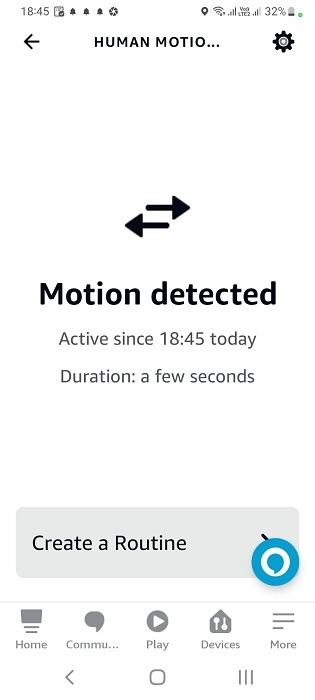
If you’re very far from the motion sensor light, you can always ask your Alexa speaker about unwanted intrusions:
- “Alexa, is there any activity near the motion sensor?”
- “Alexa, do you have any alerts about the motion sensor?
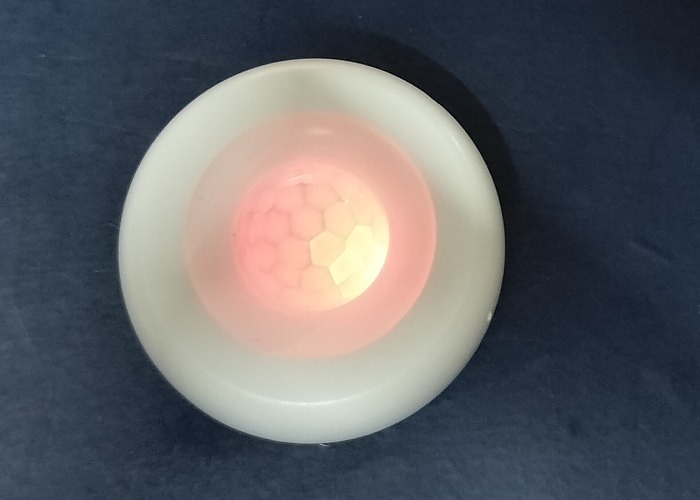
Frequently Asked Questions
Why does my motion sensor light not turn off/on?
If your motion sensor light keeps blinking and doesn’t turn off, you can check by first dismissing the alarm on your mobile app. If it still doesn’t turn off, try disconnecting the power supply or taking the batteries out and adding them back.
On the other hand, if the motion sensor light doesn’t turn on as expected, something may be wrong with the batteries that need to be replaced, or there could he issues with your power supply.
How do I reset a motion sensor light?
To reset a motion sensor light, first delete it from the manufacturer’s app on your phone. After that, you can press a reset button as explained by the manufacturer manual. Some devices may require you to use a pin as the reset button is embedded deeply inside the body.
All screenshots and images by Sayak Boral.







