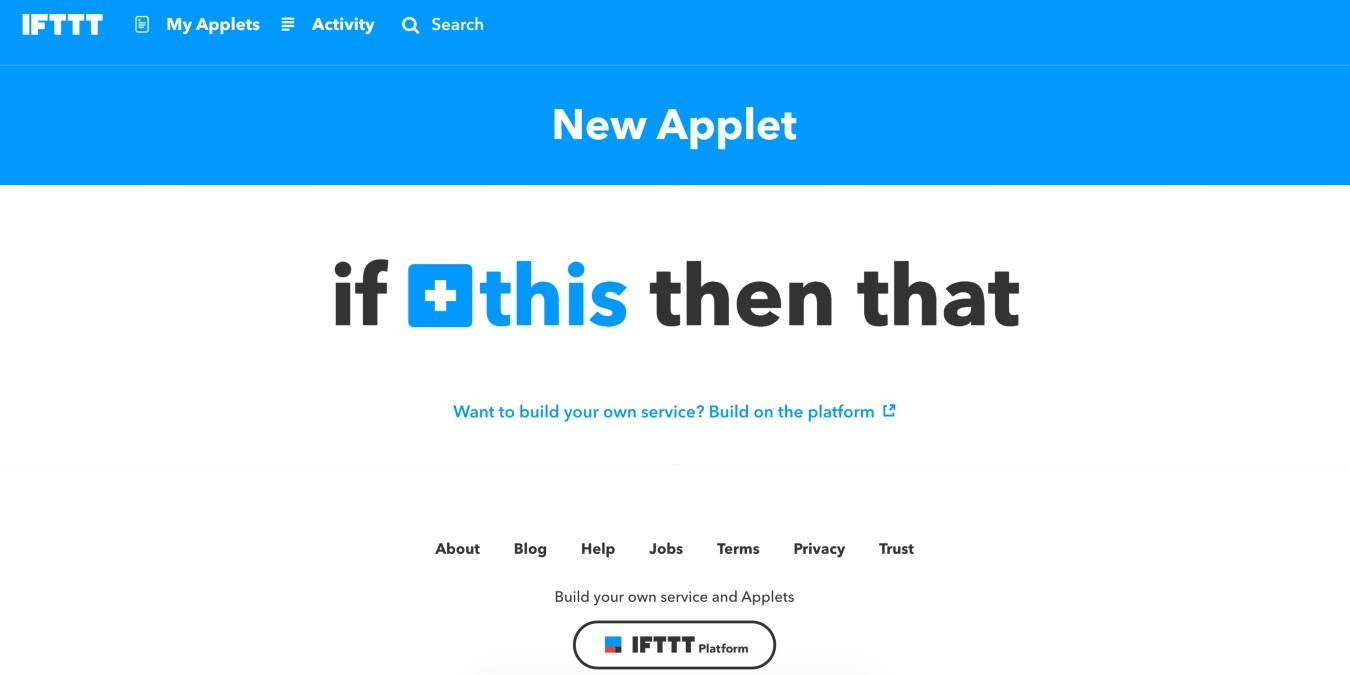
The Internet of Things has already proven to be the next big thing in tech. With hundreds (or even thousands) of great integrations available for smart home buyers, there is almost too much to learn. That is where IFTTT rides to the rescue. “If This Then That” is a service that helps you find or even create the most ideal integration opportunities for all of your smart home devices. Following the tools of basic programming, just issue a commandm and IFTTT handles the rest.
What Is IFTTT?
This online service provides users a way to string together a command or series of commands to perform actions throughout a home. Called “recipes” or “applets,” these commands give you even more control over your smart home. It is true that many smart home products already allow for plenty of customization. However, with IFTTT you can take those customization options and expand on them in ways you previously would not or have not consider(ed).

IFTTT is a free service with broad popularity over the years that has built up a solid reputation. Using it to help set up recurring rules or recipes will only make your life easier. That said, getting started is well worth the few minutes it takes to get set up.
Getting Started
In order to connect IFTTT with your smart home devices, you will need to download the iOS or Android smartphone apps. You can also head to ifttt.com and create an account on the website. As you will need to have the smartphone app downloaded to control your devices, it is likely the best method to create an account. Once the account is created, you can search “smart home” or any variance of that to find recipes. You can also search for recipes by specific smart home products. For example, search for “Amazon Alexa,” “Ecobee,” or “Google Home” and see what recipes are available. Of course, you are not limited by preexisting recipes. You are welcome to create your own as your knowledge level with IFTTT increases.
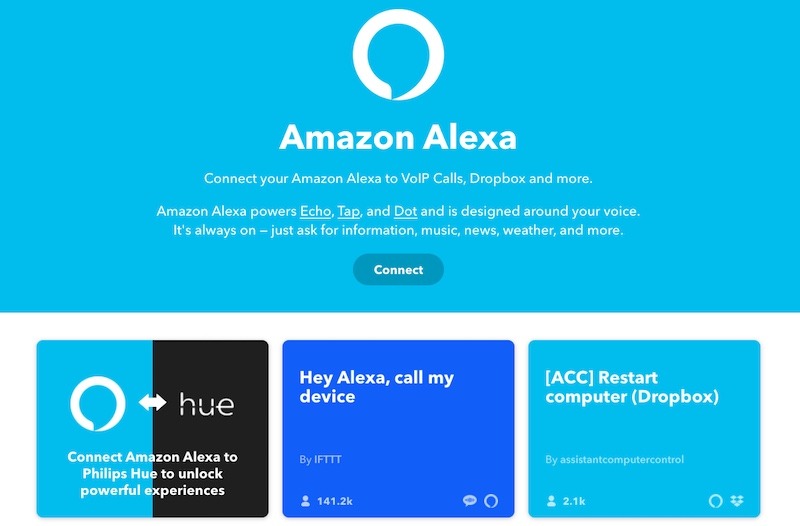
What Products or Services Does IFTTT Work With?
The better question here is what smart home products or services does IFTTT not work with? Support for Amazon, Google and Samsung SmartThings is available, as is rudimentary support for Apple’s HomeKit. Additionally, you can incorporate Twitter into your smart home. For example, you can utilize your smart lights to turn a certain color if mentioned on Twitter or tagged on Facebook. You can also use this recipe if you want to get a notification when you receive an email from a specific company or person. Currently, IFTTT can be used with more than 350 devices that include lights, thermostats, security cameras, Gmail and more.
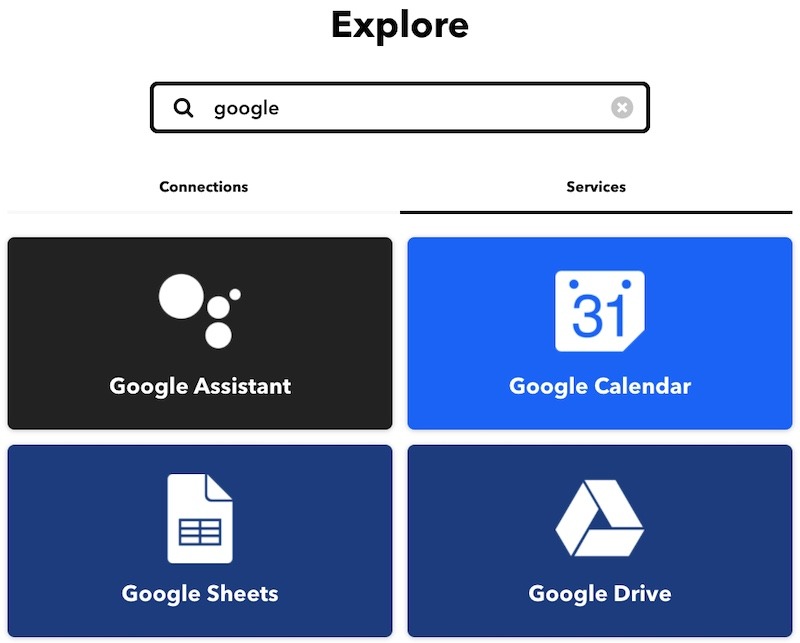
Cannot Find the Right Recipe?
IFTTT is full of incredible opportunities but that is not to say that every possible combination is already available. Creating your own connection is incredibly easy. Open the IFTTT website and head to your username in the right-hand corner.
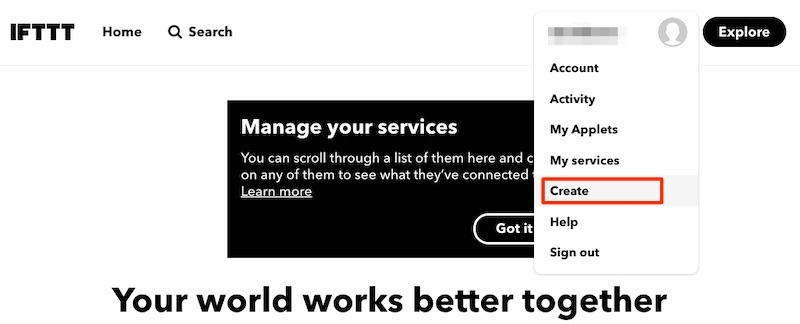
Click on the drop-down menu and select “Create.” On the following screen (seen below), click anywhere and follow the on-screen directions.
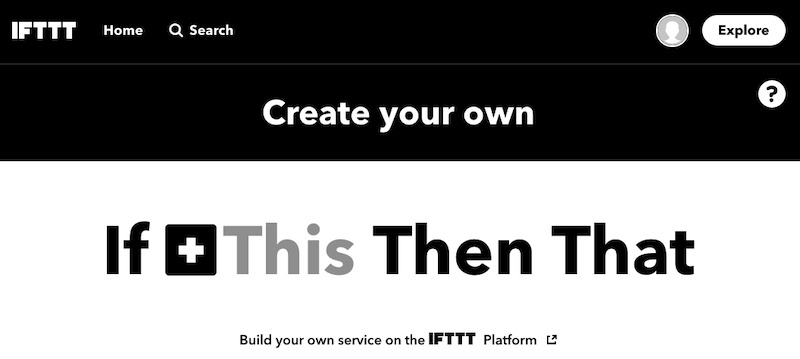
In the iOS or Android app, click on “Get More” toward the bottom, then press the plus (+) sign at the top right.
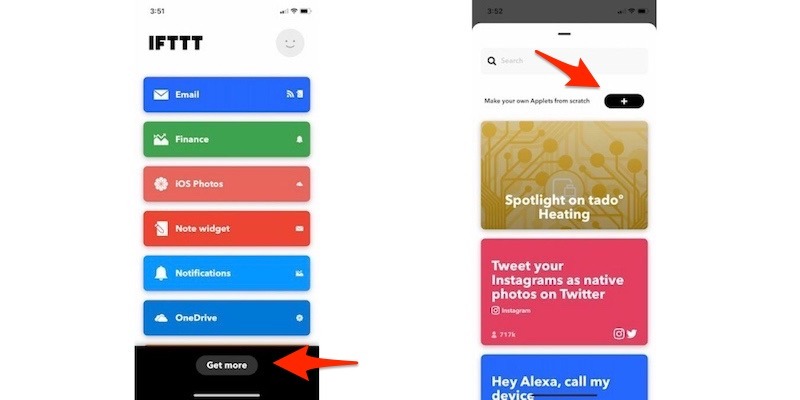
From here, you can choose which products and services you want to connect and which actions you want to happen. Unfortunately, you are limited in some ways. You can only select from the actions that are listed and not something you would like to create on your own. In other words, if it is not listed, you cannot make it happen. That said, once you do select from the approved options, give everything a good once-over to make sure it’s accurate, and then press “Finish.”
Examples
Everything from the simple to the complicated is available with IFTTT. Are you someone who loses your phone often? Then set up a recipe for Alexa to call your phone by saying, “Alexa, call my phone” and follow with the ringtone. Hosting a party? Then tell Alexa to start the party and put your smart lights into a color loop. That action merely requires you to say “Alexa, trigger party time,” and away your Philips Hue lights turn on. There are plenty of similar examples for Google’s smart product lineup, so get started right now and enjoy an easier tomorrow.
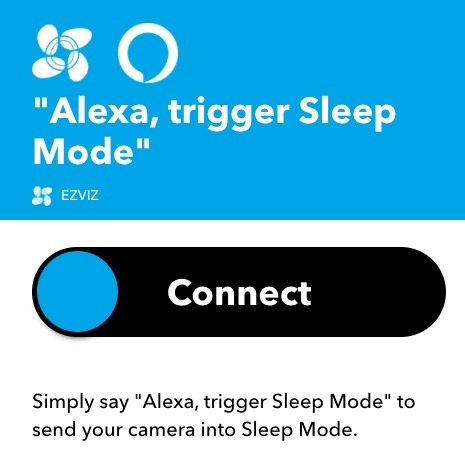
Conclusion
In all fairness, IFTTT is hardly specific to smart home automation. It has been around for years, well before IoT became mainstream. Incorporating IFTTT into your home will help you take true ownership of your smart home devices. You will feel like you are truly getting the most out of them and your hard-earned dollars. It takes a little patience to learn everything, but once you do, the sky is the limit.







