
Despite how advanced the AI behind Alexa is, you’ll have to give the voice assistant a little help in recognizing specific voices. Instead of general responses, Alexa says your name and differentiates between you and other people in your home. The best part is Alexa doesn’t require a long training session to learn your voice. You’ll learn in this tutorial how to train Alexa to your specific voice.
Tips for Better Training
Before you start to train Alexa, there are a few things you should do to make the session more successful. Otherwise, you may have to repeat the process, or Alexa may not recognize your specific voice.
First, eliminate background noise. Even though you’ll likely have background noise when using Alexa normally, you want the training area around your device to be fairly quiet. This means turning off the TV, kicking others out of the room, and silencing notifications on your phone.
Also, train Alexa where you’d normally use the device. For instance, if you’ll usually have your Echo device sitting on a table in your living room, leave it there. Amazon does recommend standing or sitting within five feet of your device during the training session, though.
If you have multiple devices, turn off the microphones on the other devices in your home until the training is complete. You’ll select your specific device during the training process.
Finally, speak normally. Don’t try to over-enunciate or speak loudly. Use your normal voice. If you change your voice for the training session, Alexa won’t recognize it as easily during normal use. The entire point of the training is for Alexa to learn how you speak, including your pitch, accent, and even speed of speaking.
What to Expect
Training Alexa isn’t a difficult or long process. You’ll be asked to repeat phrases after Alexa says them. There are usually ten phrases. You can go through the process again if Alexa is still having trouble recognizing you.
Sometimes, if you’re creating multiple voice profiles, you may have to go through a secondary training where Alexa repeats phrases and you choose the user who said them. This helps Alexa better understand the differences between voices.
Start Training Alexa to Recognize Your Voice
After you’ve prepped the area for training, open the Alexa app on your smartphone or tablet. If you don’t want to use the app, you can do everything verbally by saying “Alexa, learn my voice.” She’ll guide you through the process.
If using the app, open the hamburger menu and choose Settings.
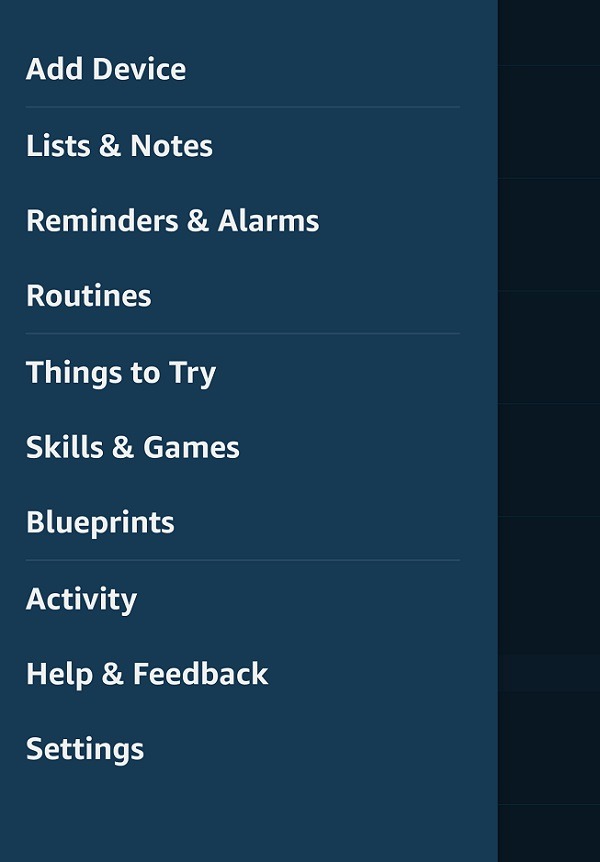
Select “Alexa Account” or “Account Settings”. In my case, I’m using an old Android device as my Alexa device, so my option is Account Settings. If you have an Echo device, you should see “Alexa Account” instead.
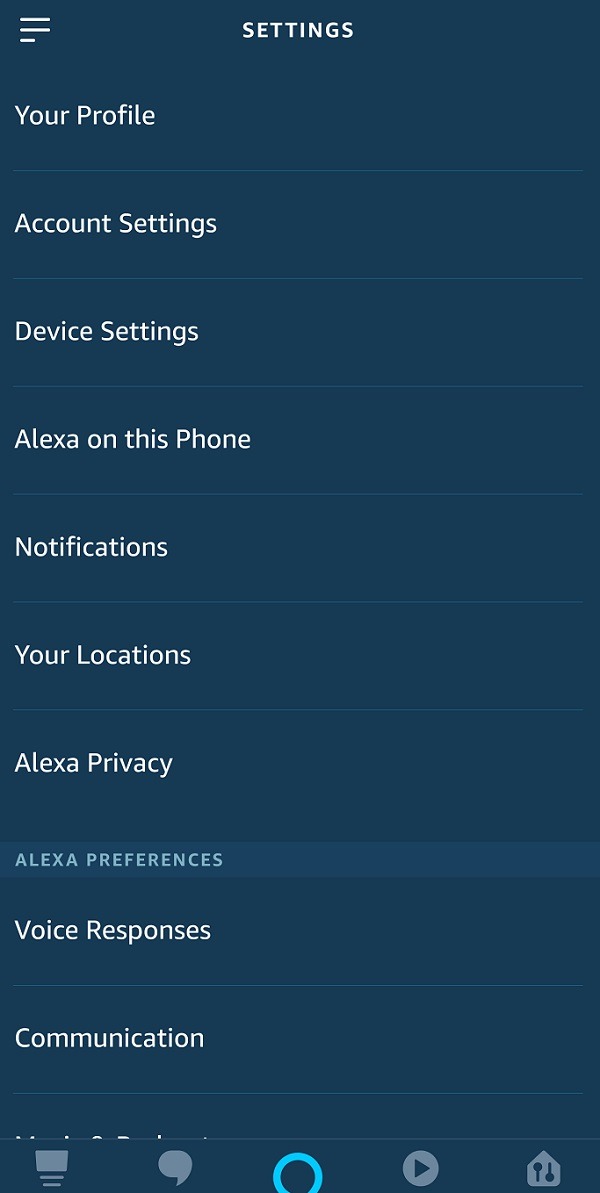
Next, choose “Recognized Voices.”
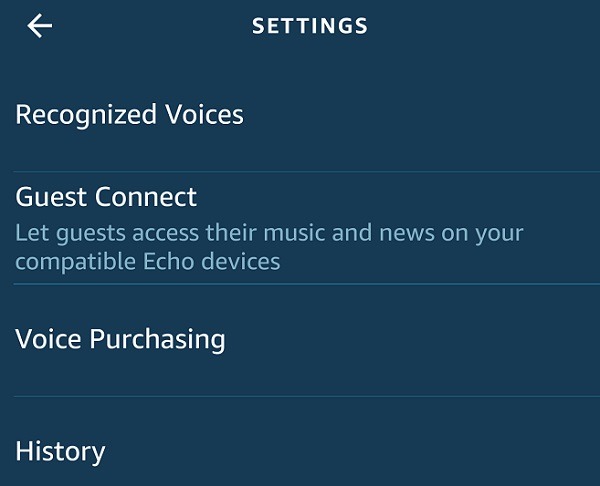
If you already have any voice profiles set up, you’ll see them listed. Otherwise, ensure “Automatic Voice Recognition” is toggled to On. This allows Amazon to distinguish between voices. For instance, if you say “Alexa, play my messages,” she’ll only play your messages versus those of your spouse or roommate.
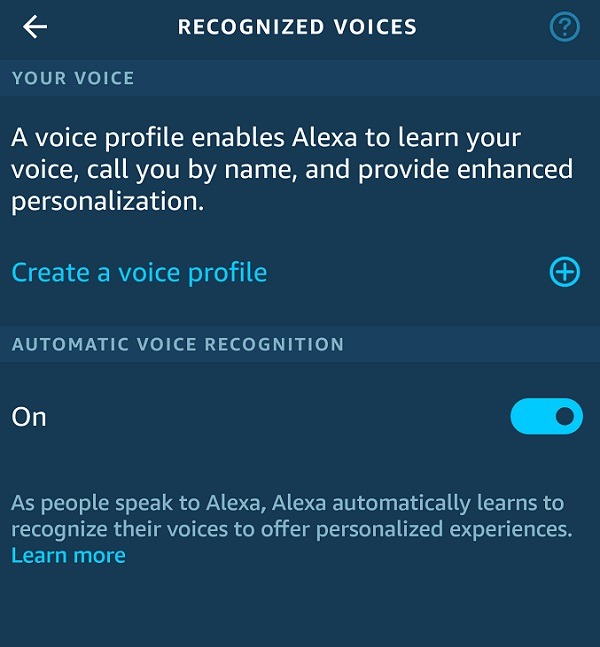
Tap “Create a voice profile” and Begin when the button appears. If you have multiple Echo devices, you’ll be prompted to choose which one to us in teh training with before being able to hit Begin.
The next screen tells you what to do to prepare for training, which is the advice listed in the first section of this post.
Remember, repeat the phrases Alexa says normally. The more normal you speak, the better the training will go the first time.
When the training is finished, Alexa should say that it’s nice to meet you and ask you to try out the voice recognition. Ask for something personal, such as listening to messages, making a call, or playing music. These will only work if you’ve connected Alexa with your contacts and phone. Also, you’ll need to connect your chosen streaming account to Alexa as well. Another way to test is to say “Alexa, who am I?” to see if she knows your name. Wait up to twenty minutes before doing this, as it takes time for the new settings to take effect.
If you need to go through the process again, go back to the “Recognized Voices” screen. Choose your voice profile and tap “Learn my voice.” If you want to start over, tap “Delete my voice” and repeat the entire process.
Adding More Voices
To add more voices, ask other users to sign in to the Alexa app using their own account credentials. They’ll go through the same process using the same device. You can use the same phone as long as you use different Amazon accounts. This allows you to personalize Alexa to your specific account.
Read up on asking Alexa secret commands and these funny things to receive personalized responses.








