
A great feature of smart home products is that you can control them from afar over the Internet. However, this isn’t a central concept of the smart home, it is an advancement that was added on later. A key concept of smart devices is that they can communicate with each other and that they replace mechanical controls and wired connections with other methods of communication.
Although integrating your home appliances with the Internet seems like a leap forward, events in recent years should give you pause for thought. Hackers have been able to break into IoT devices and appropriate them to attack others. Revelations about how the manufacturers of these devices regularly access them remotely and control them create more worry – particularly with devices that have cameras and microphones.
If you worry that your home gadgets could end up spying on you and want to keep hackers away from your smart devices, there are three very basic strategies that you can adopt to combat the problem.
Strategy One: Don’t Set Up Internet Access Through Your Router
You might think that connecting to your Wi-Fi router will automatically gain the device access to the Internet. However, your router has two functions. It mediates the Wi-Fi network and has a separate connection to the Internet. It then passes through communications between those two networks.
You can choose to connect your device to the Wi-Fi network but not through to the Internet. In order to do this you need to change the network settings of the device so that it doesn’t use its automatic connection procedures.
Unfortunately, the management console for each smart device is different. Look through the console for “Network Settings.” This might be called “DHCP Settings.” When you get to this information, it will probably be set to automatic configuration and will show a current IP address. Write that address down, and then switch the setting to manual configuration. There will be at least three pieces of information demanded in this screen: IP Address, Subnet Mask, and Default Gateway. For illustration purposes, here are those settings in Windows.
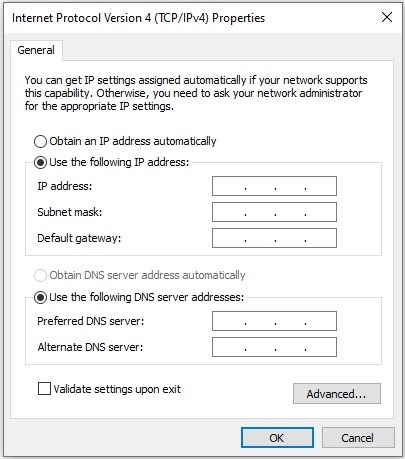
Enter the IP address that you wrote down. The subnet mask should populate automatically. Leave the default gateway blank and save those new settings.
Strategy Two: Use Bluetooth
Bluetooth is an alternative wireless communication system to Wi-Fi. An advantage of this system is that it isn’t linked to an Internet gateway. In order to deploy Bluetooth for your smart devices, you need to make sure that they have Bluetooth capabilities before you buy them.
In many cases, WiFi-enabled devices also have Bluetooth. For example, the Amazon Echo will automatically default to using Bluetooth if you don’t set it up with Wi-Fi network access. You need to “pair” devices to get them to use Bluetooth.
The process is slightly different with each device. However, for an example, with an Amazon Echo speaker, get close to the device and say “Alexa, turn on Bluetooth.” The speaker will respond with “Searching.” With other devices, such as a smart TV, you will need to look through the “Network Settings” section of its menu.
Go to the Settings on your phone and select Bluetooth. You will see a list of devices already paired and others that can connect to your phone.
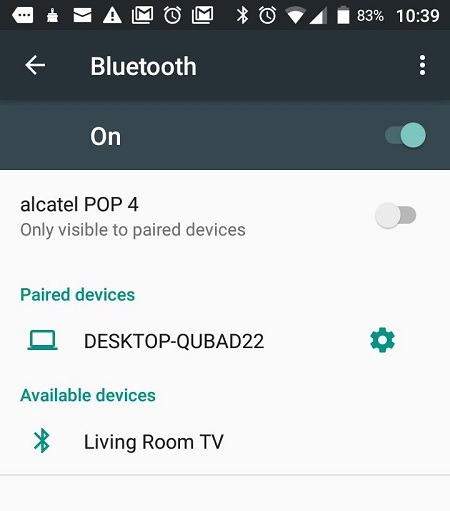
Tap on the new device. You will see a code displayed. For some device types you will need to enter that code when asked by the device. In other cases, such as with the Amazon Echo, you don’t need to do that.
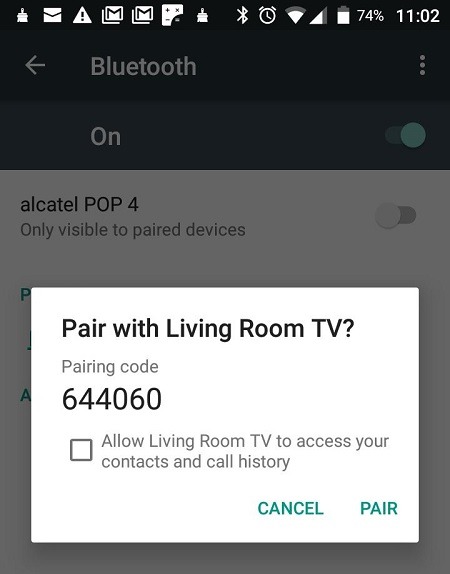
You aren’t restricted to only one pairing per device, but you can pair your phone to many devices, and many phones can pair to each smart home device.
Strategy Three: Use RF
The original home automation systems used radio frequency transmissions across an airgap. Usually, RF-active devices have a sensor and are operated by a remote control unit similar to your TV controls.
RF devices can’t be controlled by your phone. However, the remote control system can be sophisticated to supply a range of functions and not just On/Off. You are guaranteed that your RF devices won’t be using the Internet.
Changing Habits
If you choose to block your smart devices from accessing the Internet, you will be disabling much of the beneficial functions that many people choose smart home products for. You will still be able to communicate with the device from your phone or computer when you are at home. However, it will not be possible to check in with your home and control devices when you are out of the house.
Removing the Internet capabilities for your gadgets improves your security. This is a personal choice that prioritizes safety over convenience. It is a completely valid option, and your home will still be smart even though it can’t be accessed remotely.







