
We’ve all been in the position of losing something that we just can’t go on without: phone, keys, wallet, etc. And the more we go through this tech era that we’re in, the more we seem to depend on our things. But the technology doesn’t have to be a burden, as it can help us as well.
That’s the advantage of tracking devices. While we have location apps on our phones that help us find them if they’re lost, don’t you sometimes wish you could do the same for your keys or wallet? Or maybe even your backpack or your luggage even.
The Cube Advantage
That’s the advantage of having a location-tracking device like a Cube. It works exactly likes those apps on your phone, except it allows you to find anything.
Cubes are small devices that can hook on to a key ring, be slipped into a wallet, dropped in your luggage, stuck to the inside of your passport book, etc. You may be wondering if it’s like a Tile. Yes, it is, but it has more functions yet doesn’t ever charge you a subscription price, unlike the other.
There are three Cube models: Cube Shadow, Cube Tracker, and Cube Pro, each one with slightly different sizes and abilities.
How to Use Cube Trackers

The Cube Tracker and Cube Pro each come with a replaceable battery and a key ring. The Tracker also comes with a little tool to help you change the battery. Notably, that’s one advantage over the Tile. With the Tile, you need a subscription plan to get new batteries for free.

The Cube Shadow, however, does not come with a replaceable battery but includes a charger instead. You need to charge it when you first get it, with the specs saying each charge should last about two months. And while the other two Cubes include key rings, the Shadow includes adhesive pieces so that you can stick the Shadow to something, such as the inside of your passport book.
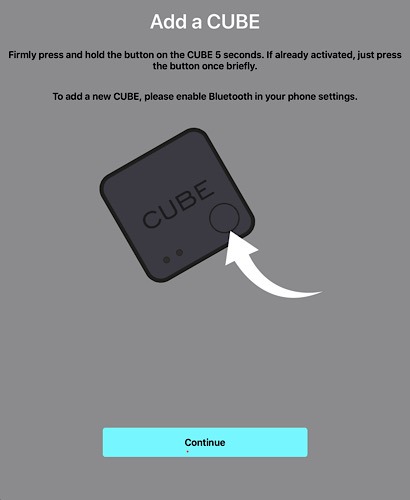
To pair any of the Cubes with your phone, or tablet even, you need to download the app from either Google Play Store or the Apple App Store, then create an account.
After making sure Bluetooth is turned on, click the “+” in the upper-left corner to add a Cube. It will bring up a screen that tells you to add the Cube by holding down the button on the device for five seconds, You will hear a beep. If it’s already been activated, you only need to hold the button briefly.

It will show you a success message when successfully paired, then take you through a short tutorial.
When done with the tutorial, click on the device name, and it will bring up the find screen. It will display the last known address where the device was connected.
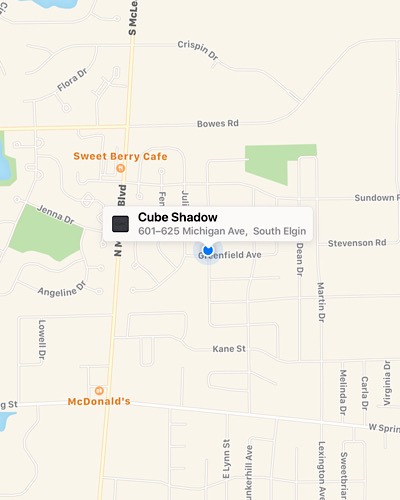
If you click on the small bit of map showing, it will show you a full map. It should be noted that it will only show you the last address where it was still connected to your phone or tablet. Once you fall out of Bluetooth range, it won’t update the address. But most likely your Cube isn’t moving without you.
However, if you hit the Find button on the app, it will “ring” your device to help you locate it. If it’s in Bluetooth range still, you will hear it.
And once you move out of Bluetooth range and are no longer connected, you will get a notice letting you know you are separated and need to reconnect. That’s a feature that Tile doesn’t have.
The great thing is that it works in reverse as well. If you lose your phone, you can hit the button twice on the Cube, and it will ring your phone.
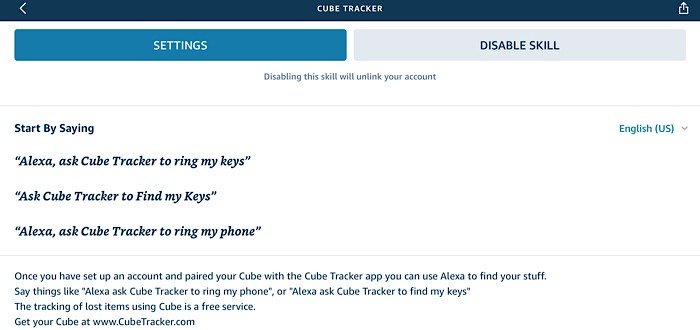
Cubes even work with Alexa. You just have to download the Cube skill to your Alexa app for your phone, and then sign in to your Cube account in the skill. Then you can ask Alexa to find your Cubes.
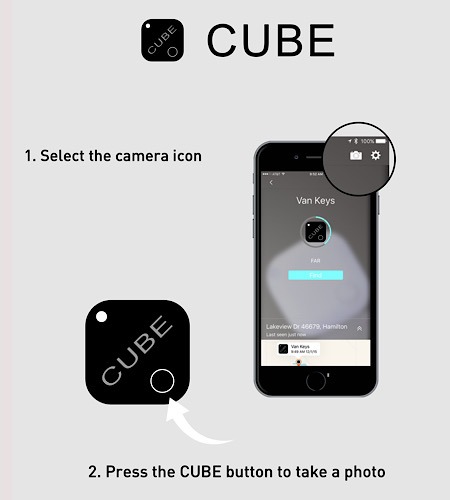
The Cube also has a rather unique function, one that the Tile doesn’t have. It has a camera function for taking selfies. If you hit the camera icon in the upper-right of the app, it will open your phone’s camera. You can then click the button on the Cube to take a selfie.
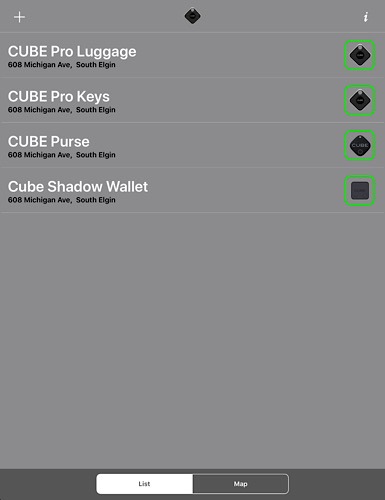
If you pair more than one Cube, you will see them all listed on the app. You can see all the ways I chose to use my Cubes. I have one in my wallet, one in my purse (because sometimes they aren’t together), one in my luggage, and one on my keys.
In the luggage is probably my favorite way to use a Cube. It reduces your chances of losing your luggage. Again, once you are out of Bluetooth range, it won’t register a new location, so if it gets on the wrong plane, it won’t help you. However, you can literally watch it get on the plane.
After you drop your checked luggage off, you’ll leave Bluetooth range as you move about the airport. So once you board the plane, the app still shows your luggage at check-in. But once they start to load the luggage onto the plane, the location will update in the app, and you’ll know your luggage is making it on the plane. It’s a great comfort.
It should also be noted that I paired one Cube with my iPad and the other three with my iPhone. Yet when I sign into the account, all four appear. However, I can’t ring the Cube from the device it wasn’t paired with, yet I can still see location.
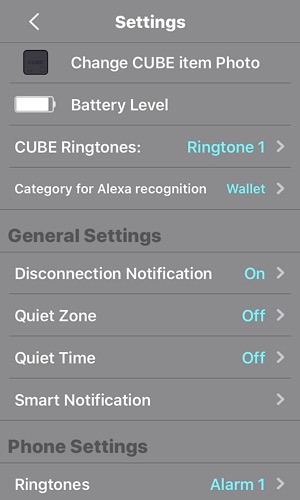
If you click the cog in the upper-right corner in the app, you can set individual settings for each of your Cubes. You can add a photo to help you identify what it’s attached to and can also set a category, such as wallet, keys, briefcase, etc.
Additionally, you can set different ringtones for the Cube and your phone and can also choose the types of disconnection notifications you want, such as sound, vibration, and flash, and can also set a zone or time when you don’t want it to notify you.
Price

Cube Shadow
The Shadow is 47mm x 47mm x 2mm, has a range of around 200 feet, is IP67 waterproof, and has a rechargeable battery. It sells for $39.95.

Cube Tracker
The Tracker is 38mm x 38mm x 9mm, has a range of around 150 feet, and a battery that will last up to 12 months, as well as an extra battery. It sells for $24.95.

Pro
The Pro is 42mm x 42mm x 6.5mm, has a range of around 200 feet, and a battery that will last up to 12 months, as well as an extra battery. It sells for $29.95.
Closing Thoughts
Overall, I really like the Cubes. They’re super-easy to set up, reasonably priced, work well, and have so many features. If there were one feature I wished they had would be to be able to share locations with others without them having to sign in to the app with my account. But that’s something that’s pretty easy to overlook.