
A lot of earphones nowadays come with a noise cancellation feature, and when you have that on, you isolate yourself totally from the outside world. This might be very useful if you are in a noisy environment and need to focus on your work. However, when it comes to cycling, listening to music and being unaware of your surroundings can be a dangerous thing. This is what the Coros smart helmet aims to fix.
Coros is a sports technology company that produces wearable products to help athletes train and achieve real results. Its main products include smart watches and smart helmets. This is a review of the Coros Safesound Smart Helmet.

On the outside, Coros Safesound is just like any cycling helmet. However, upon closer inspection, you will notice there is an earpiece attached to each side of the helmet strap. This is the EOSS (Ear Opening Sound System) audio platform created by Coros that allows you to stream audio and receive phone calls hands-free and still hear the road and the world around you.

It can link to your phone via Bluetooth and stream music from your phone. It can also receive phone calls, and I am impressed with its wind-resistant technology that allows me to listen and speak clearly, even while on the move. You may notice that the earpiece is at the side and doesn’t go directly into your ear canal. It is amazing that you, and only you, can still hear the music clearly. Unless someone is standing very close to you, they won’t hear the music from the earpiece.
At the back of the helmet is a backlight, a power button and a USB charging port.


To start using the helmet, you have to download the Coros app and sync it to the helmet over Bluetooth. The backlight of the helmet can only be turned on from the phone app or via the remote (more on that later). There is no switch on the helmet to turn the backlight on/off.
The Coros app is the most important piece of the puzzle to make the smart helmet work. You have to sign up for a Coros account in order to use the app, and it works as a hub for all Coros smart watches and helmets. It can track your workout.
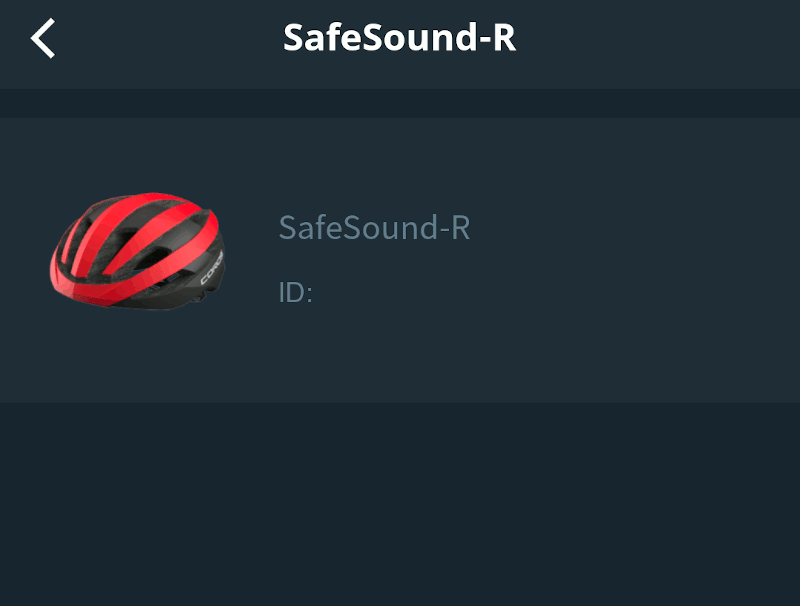
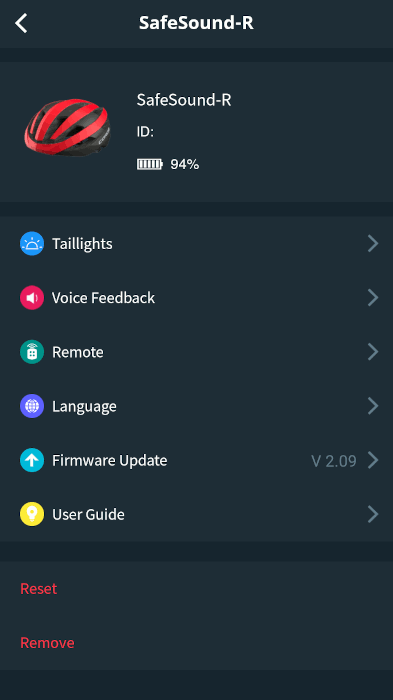
One thing that I find it useful is the emergency contact. When the collision sensor in the helmet detects a strong impact (1-g force), it will then send an emergency alert to your contact.
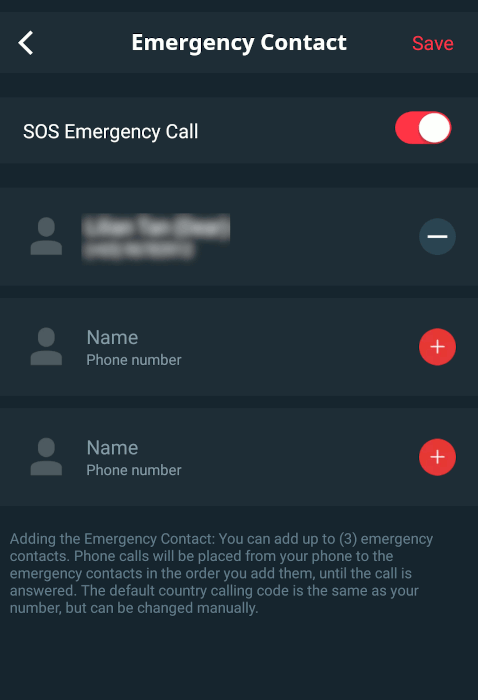
There is also a remote you can mount on your bicycle handlebar to control music/phone calls.
The Coros app is also an activity tracker, and you can use it to track your cycling activity. Simply tap on the “Cyclist” icon to get it to start tracking. You will need the phone GPS to be on, though.
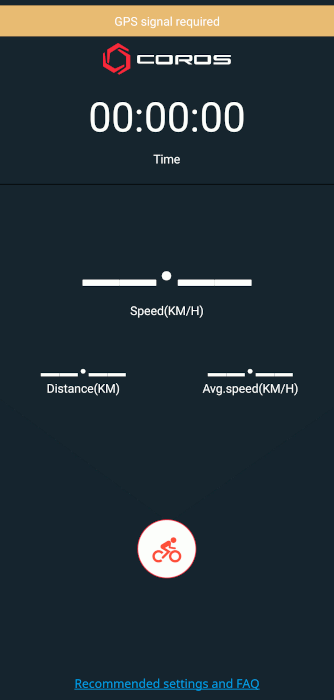
There are five buttons on the remote, and each button comes with two functions, identified by a quick press and long press. Everytime you press a button, it will trigger a voice response so you know that the action is being executed.

One thing that I found lacking is the depth and protection of the helmet. The helmet is quite shallow and only able to cover the top of my head. I have a few helmets and all are deep enough to reach the tips of my ears when worn. This is not the case with Coros Safesound helmet. Other than that, I enjoyed using the helmet very much. I am not one who is used to listening to music while cycling, but with Coros Safesound, I am starting to enjoy it.
Get the best of IoT Tech Trends delivered right to your inbox!