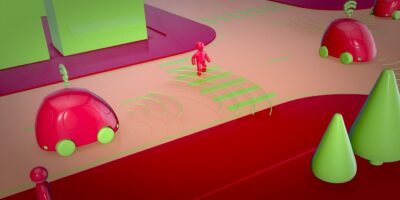Having a sleeping schedule and sticking to it is one of the most recommended actions you should take to become more productive. But we all know that’s easier said than done.
Setting up a sleeping schedule means going to sleep and waking up at the same time. This is extremely hard if you have distractions like Netflix, Reddit or any type of social media.
Thankfully, we can count on technology to help us sleep better and become more productive. If you want to use your smart home and your smartphone to help you set up a sleeping schedule, these are the tips you should follow.
1. Set up a wake-up routine on your smart light bulbs
One of the best advantages of having smart light bulbs is that you can set up a wake-up routine. This routine will help you wake up smoothly. You can set it up so the lights fade in slowly, giving you a more relaxed experience when waking up.

You can use a lot of different smart light bulbs to set up your wake up routine. However, for this example, I’m going to show you how to do it using the Phillips Hue light bulbs.
1. Open the Phillips Hue app.
2. Select Routines in the navigation bar at the bottom of the screen.
3. Tap on the “Wake up” option.
4. From here, you can name your wake up routine and select the time and days you want to use it.
5. You can also select the “Fade in” option. You can use it to select the time it will take your lights to turn on completely.
6. You can also choose where to use your wake-up routine with the “Rooms” option at the end.
To set up a routine to go to bed at night, you can follow the same steps, but instead of tapping the “Wake Up” routine, you have to select the “Go to Bed” routine.
2. Use apps to keep you from using your smartphone
Going to bed at the same time is just as important as waking up at the same time to keep a regular sleeping schedule and becoming more productive. Personally, I’ve found that this is harder than waking up early. One thing to avoid is using your phone before going to bed.
This is hard on your own. However, there are applications out there that’ll block some apps at a certain time, so you have to stop using your smartphone. There are a lot of apps that do this, but these are the ones I recommend.
1. Forest – Stay focused
Forest (Android, iOS) is an app commonly used to be more productive, but it works for your sleeping schedule as well. You start the app and then go to sleep, and if you leave the Forest app to use other apps, your plant will die. You don’t want to be a plant killer, do you?
2. Stay Focused – App Block
This app is only available for Android users. Stay focused is a more intrusive app. First, you won’t have access to any apps that you listed on your phone until the time runs out. It’ll also block any notifications from those apps. You can use a strict mode that will keep you from uninstalling the app, but I don’t recommend using it.
3. Beeminder
If you want to go the extra mile, you can use Beeminder (Android, iOS). Although this app is used to achieve our goals, it also works to limit your time spent on your apps. The great thing with Beeminder is that you can lose money if you lose track of your goal.
Finally, the best advice I can give you is the more obvious one: keep your phone out of reach at night. It’s so obvious, most of us don’t do it. It’s effective and you won’t need it the next morning since you’ll wake up with the help of your smart light bulbs.