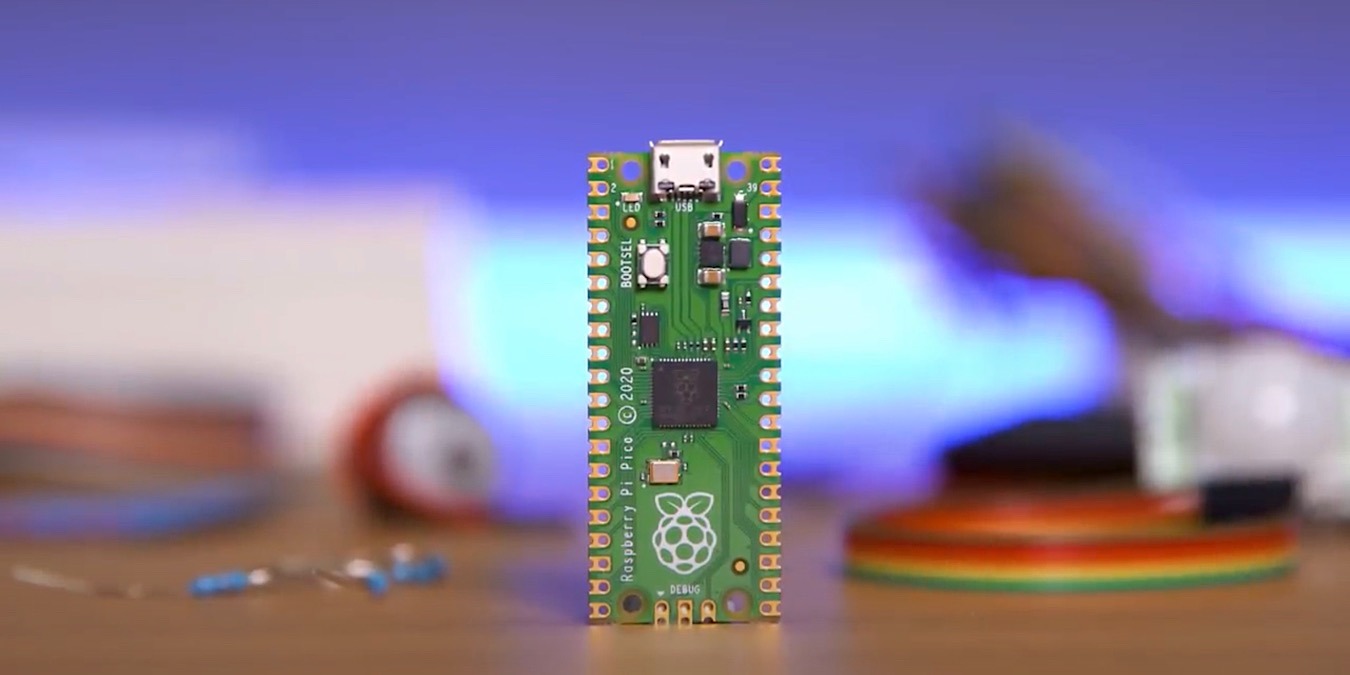
The Raspberry Pi Foundation comes through again with another innovative device. Already well-known for its series of single-board computers, the company has announced the Raspberry Pi Pico, a microcontroller that costs a shockingly low $4. Adding to the interest, the company is using its own RP2040 chip for it, meaning it’s making its own silicon, just like Apple with its M1.
Introducing the Raspberry Pi Pico
The Raspberry Pi Pico is a small microcontroller. While the rest of the Raspberry Pi series is small, this is tiny. It allows you to create projects with a connection to your computer and some code.
While all Raspberry Pis allow you to control other devices, microcontrollers are specifically designed to interact with other things. In other words, it’s the epitome of the Internet of things.
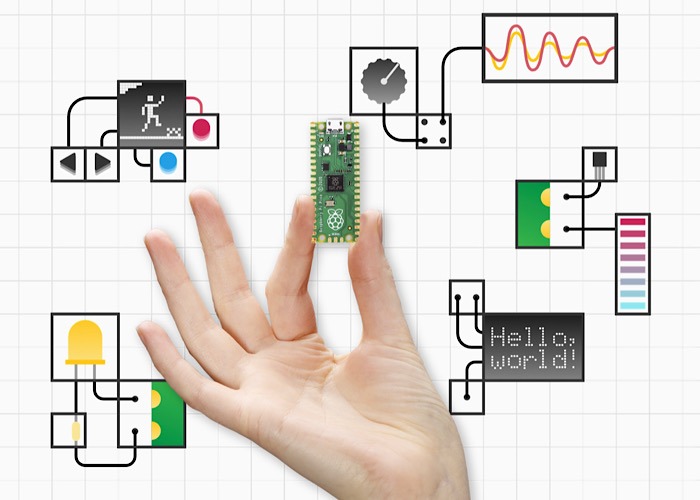
No soldering is necessary, as you can start developing with a breadboard. Pair it was a battery, and it will run for a long time. The Raspberry Pi Pico, like other microcontrollers, doesn’t run with a traditional operating system, as the code you create runs on the chip itself.
The Pico has many pins on its sides that act as the interface with other components. This allows it to work with other devices, get data, show information, etc.
The RP2040 chip is used in the Pico, along with a dual-core Arm processor, 264KB RAM, 26 GPIO pins (including three analog inputs), a micro-USB port, and a temperature sensor, yet there is no Wi-FI or Bluetooth included. It’s just $4. That’s it.
This isn’t even the only use for the RP2040 chip. The Raspberry Pi Foundation is making it available to Adafruit, Arduino, Pimoroni, and Sparkfun so that they can use the chip on their boards.

Using the Pico
It’s easy to use the Raspberry Pi Pico. Just plug it into your computer via the micro-USB port. Press the button to boot it up, and it will appear on your computer as an external drive. It couldn’t be more simple.
The Pico opens a whole new world of possibilities, especially within the world of IoT. And for just $4? It could be quite a fun little toy to play with, with no great overhead. What great plans are you creating now for the Pico? Let us know!
Read on to learn how to get started with Raspberry Pi.
Image Credit: RaspberryPi.Org







