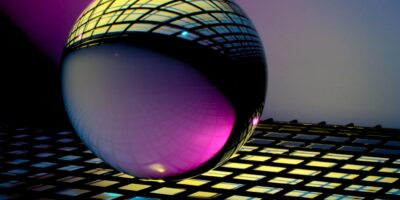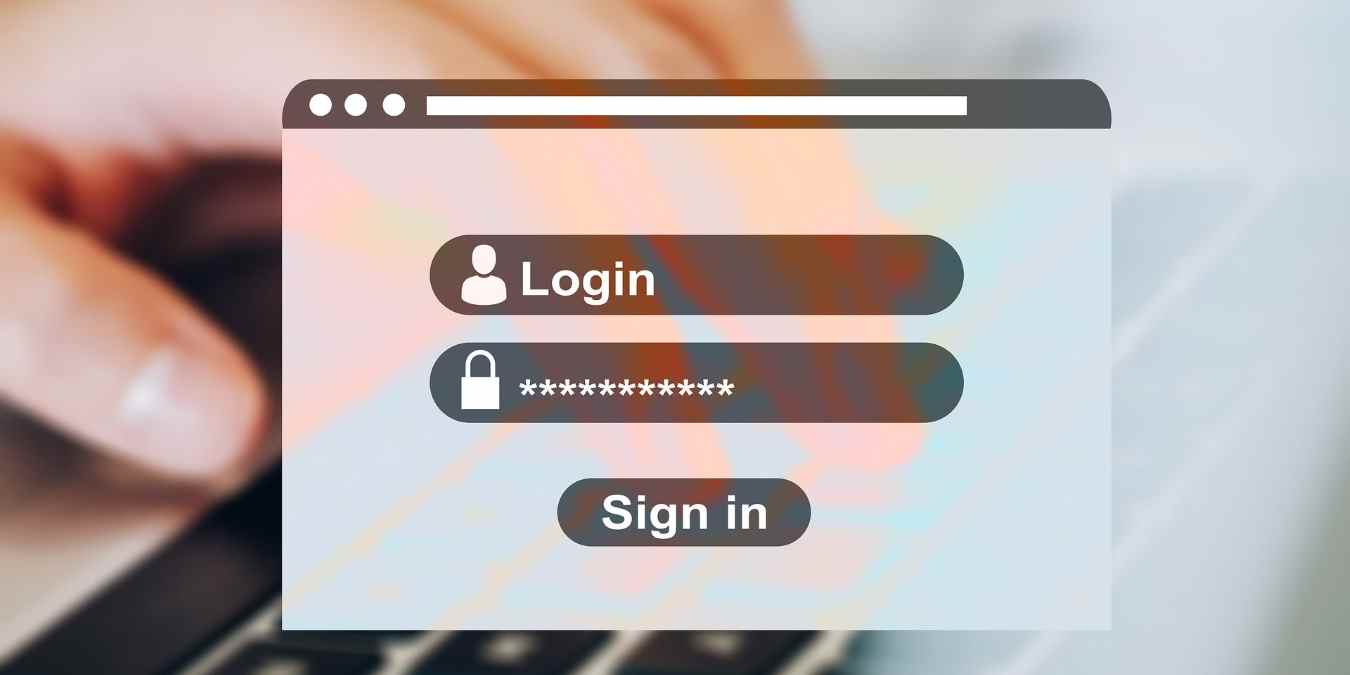
We’ve said it time and again on this website: when you get a new IoT product, it’s worth changing the password on it. That way, you reduce the chance of being hacked. But what does this advice truly mean, and why does it help?
Why Changing Passwords Is Good
When you buy a new IoT device, there’s a chance that you can log into it. Not all devices need to be logged into, but some – such as smart security – will have some credentials you’ll need to enter.

When the manufacturers make devices, they often give them factory default usernames and passwords. These details are then printed on the device or in its instruction manual.
Sometimes the company will give a randomized password to each user. That way, even if the user doesn’t change the password after installation, they have a unique password to them.
Sometimes, however, a company will cut corners and give everyone the same username and password. The most infamous combo is the username “admin,” password “admin.”
The intent is for the user to change these details once they’ve set it up, but not everyone does. As such, if hackers learn that the device uses the same combo for every user, they’ll scour the net for those devices and try the factory default login credentials on them.
As such, when you get a new IoT device, it’s worth taking the time to change the password. If you choose a strong password, it improves the security of the device as well as makes the password easier to remember.
Changing the password for your IoT device will differ depending on what it is. If the IoT device connects via your router, you could access its page via your web browser.
If you control it via an app, you can poke around the app to see if you can change the password there. If you’re stuck, check the manual or search using your favorite search engine.
What If the Device Doesn’t Have a Password?
Some IoT devices, however, don’t have a password. For example, if you have an Amazon Alexa, a Google Hub, or a smart robot cleaner, there’s no password to change on it. So, what do you do now?

Usually, these kinds of devices have a way to talk to the user or the device. This is typically a router but can also be an app on a phone.
As such, the best course of action here is to secure the device that your IoT gadget connects to. If it connects to your phone, make a secure PIN and don’t share it with anyone.
If it connects via a router, make sure your router login details are secure. You can do this by accessing the router via a web browser and entering its local IP address in your address bar.
Keeping Yourself Safe
It’s always good to change the default password on your gadgets to make them harder to crack. Just be sure to set it to a password that’s equally as strong, else you’ll make it easier for others to hack you!
Do you always change the passwords of devices you use? Let us know below.