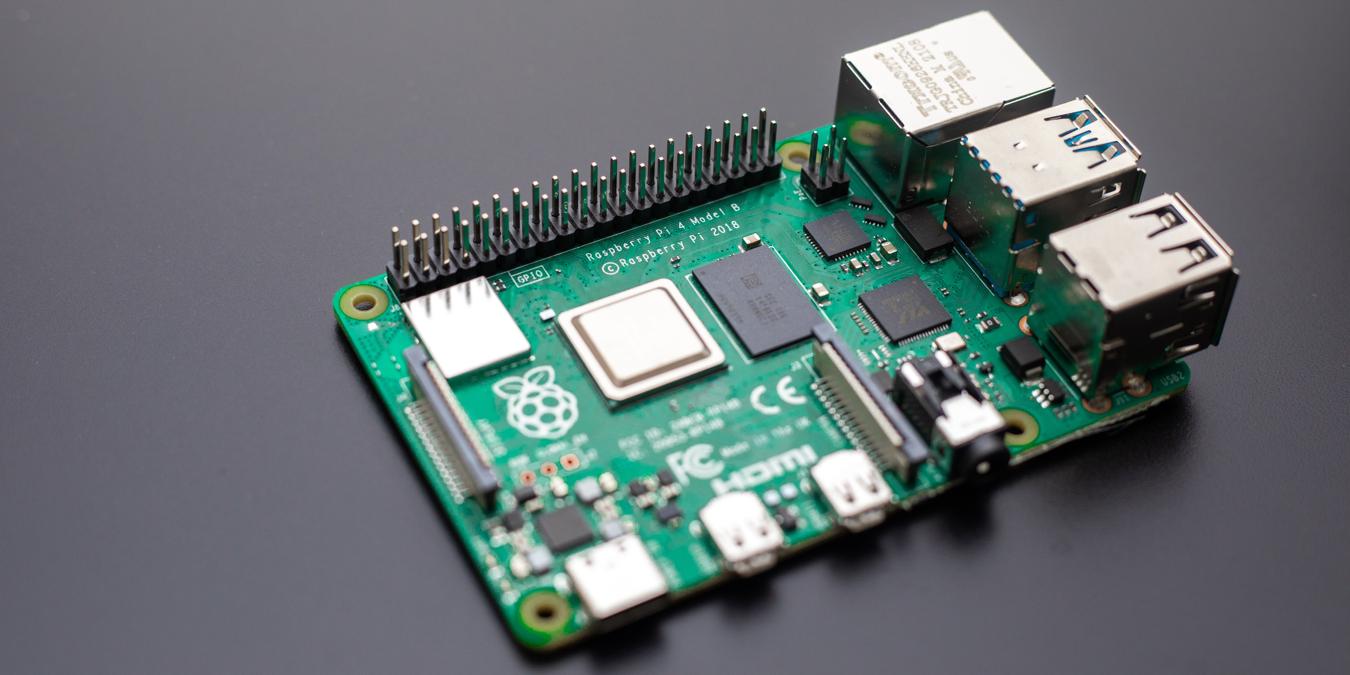
Raspberry Pi is a good starting point whenever you want to build an app, device, or project for the IoT marketplace. This credit card-sized device has changed the very concept of personal computing, and supports prototyping of every kind of new developer idea. It does have a few limitations though.
Despite the excellent specs of the Raspberry Pi 4, this single-board computer lacks important capabilities as an embedded engineering device. If you want higher performance, you need a device with far superior specs that won’t suffer Pi’s problems of overheating, lower memory, and unsuitability for stronger AI and Machine Learning (ML) needs.
Since so much of DIY syllabus is oriented towards Raspberry Pi, you should seek a close enough alternative when it’s time for you to “scale up.” We have listed some of the best Raspberry Pi alternatives that will give you a familiar feel but with either higher performance, better cost, or even more versatility.
1. Tinker Board 2S
Price: $119.00
A decent system-on-chip (SoC) alternative to the Raspberry Pi, the Tinker Board 2S is a game-changer when it comes to running heavier programs. It’s designed to be a proper low-power desktop that’s meant to connect with custom I/O devices. You can think of it as a Raspberry Pi that doesn’t lag as much as it currently does.
Besides that, the Tinker Board 2S sports a full-sized HDMI port. It follows the same design layout for the Raspberry Pi 3, so most cases meant for that should also fit into this one.
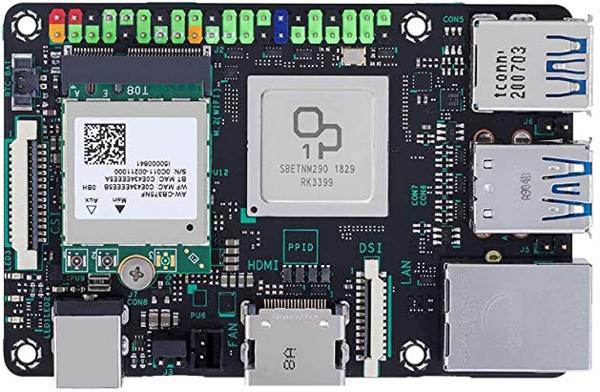
Pros:
- Compatible with most Raspberry Pi HATs
- Meant for performance-intensive tasks
- Better performance per watt
Cons:
- Lower maximum RAM
- Expensive
2. Odroid-XU4
Price: $53.00
Despite being an older-model single-board computer, the Odroid-XU4 still has its niche uses among all the other Raspberry Pi alternatives. It’s a lightweight board that allows plenty of multi-tasking. You can expect it to lag a little less than a Raspberry Pi 4.
While great, you do need to be wary of its pinout. It has one set of 30 pins and another set of 12 pins on the side. Plus, they all work on 1.8V logic. If you want to use a Raspberry Pi HAT with it, you’ll need to add an XU4 Shifter Shield between this and the HAT. The shield also comes with plated through-holes so you can create custom circuits for various purposes.

Pros:
- Allows data storage through an eMMC module
- Faster processor with more cores
Cons:
- Limited RAM options
- Graphics output can only be as high as 1080p
- No built-in Wi-Fi
3. UDOO NEO
Price: $54.90 (Basic) | $65.90 (Extended) | $71.40 (Full)
Processing speed isn’t everything when it comes to Raspberry Pis. It’s barely even half the use case. The UDOO NEO could be what happens when you combined an Arduino Uno’s form factor with the Raspberry Pi’s ability to run an operating system. It’s sturdy, quick, and can run off a power bank.
If you want the most bang for the buck, the Extended version gives you all of the available built-in motion sensors and wireless capabilities. The Full version just adds faster ethernet over that. Also, this board runs on 3.3V. So you have to think twice before connecting this to just about any Arduino Uno shield. Best if you can use one that has a built-in 5V to 3.3V level shifter.

Pros:
- Compatible with most Arduino Uno shields
- Contains analog I/O pins for analog sensors
Cons:
- Slower processor
4. BeagleBone Black
Price: $52.00
Adding half over the same price of a Raspberry Pi 4, the BeagleBone Black gives you even more hardware versatility in exchange for processing speed. It sports more header pins, a pair of PRU 32-bit microcontrollers, and an on-board flash storage module.
Plus, unlike the Raspberry Pi, this one’s open-source. This makes it easier to make custom mods and modules. It also forms the basis for other products based on the BeagleBone Black, but with more advanced capabilities. However, it would definitely be better to practice on this one before trying out them out because they can get pretty expensive.
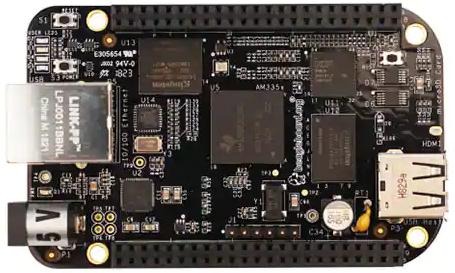
Pros:
- Can be powered using a DC barrel jack
- Contains analog input pins
- Has 92 header pins for I/O and power purposes
- Allows for more functionality by adding Capes over its expansion pins
Cons:
- Less USB ports
- Has half the maximum RAM capacity of the Raspberry Pi variant with the lowest available RAM
- No built-in wireless connectivity
5. Libre Computer Le Potato
Price: $30.00 (1GB) | $35.00 (2GB)
This one lets you be legit when you say that your program runs on a potato. The Libre Computer AML-S905X-CC aka Le Potato is another low-cost and open-source alternative to the Raspberry Pi. It can run almost all the kinds of OS images you can flash on a Pi, including Kodi, Android, and Raspberry Pi OS.
It’s a decent board if you’re looking for open-source Raspberry Pi alternatives that won’t break your wallet. The problem, however, is that you don’t get much improvement using this over a Raspberry Pi – nor over most other Raspberry Pi alternatives. Plus, you can’t just wire most Pi HATs over it because the pins tend to differ a bit compared to the Raspberry Pi’s standard pinout. But given its price range, you technically aren’t losing out much, either.
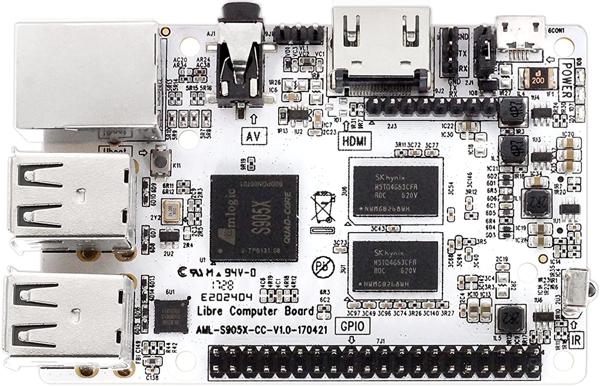
Pros:
- Follows the Raspberry Pi 3 form factor
- Super cheap
Cons:
- Pinout wiring is slightly different
- RAM is limited to 2GB only
6. Orange Pi 5
Price: $138.99 (without power supply) | $149.99 (with power supply)
A serious contender to the Raspberry Pi, the Orange Pi 5 uses open-source hardware to bring better performance on the table. It sports a faster processor, more camera ports, and contains more RAM than the best of Raspberry Pi’s often-sold-out offerings.
If you can afford 3x the price of a Raspberry Pi 4, you’ll be better off using this one unless you have to use a Pi HAT or case. It’s better at running heavier programs, and runs as a better entertainment hub. Plus, it’s easier to find stock of this in stores, too.
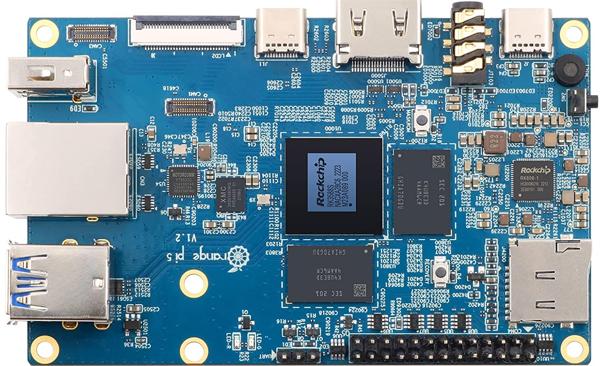
Pros:
- Supports 8K video quality
- Contains an M.2 PCIe2.0 port
- Has USB 3.0
Cons:
- Only has 26 I/O pins
- Expensive
7. NVIDIA Jetson Nano Developer Kit B01
Price: $149.00
If you want to work with AI, the NVIDIA Jetson Nano Developer Kit B01 lets you do that and more. While the Jetson Nano device is just a small system-on-chip over a board, the developer kit turns it from some sort of compute module to something resembling a full Raspberry Pi. You can use the kit’s I/O pins in as much the same fashion as you would with a normal Raspberry Pi.
However, this can get super expensive. But this is one of those boards that give a lot of bang for the buck because of the processing power. Plus, it’s still much cheaper than a mid-class desktop with PCIe support – a must-have for dedicated students and researchers studying AI under a budget.
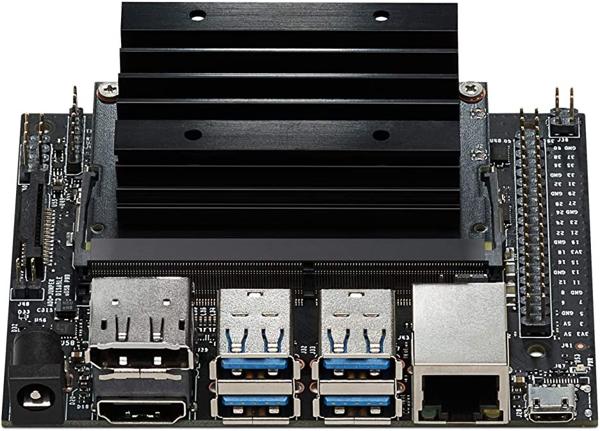
Pros:
- GPU support for AI applications
- More USB ports
- Compatible with the Pimoroni Rainbow HAT
Cons:
- Expensive
- No dual-monitor support
8. Rock Pi 4
Price: $69.00
Don’t mistake this for a Raspberry Pi – the Rock Pi 4 looks, feels, and acts just like one even though it isn’t. This board offers a bit of an upgrade over the latest Raspberry Pi though, since it offers an extra eMMC slot over the SD card storage slot.
While there’s also the Rock Pi 5, calling that beast of a computing silicon machine to a Raspberry Pi would be like pitting a top flyweight against a super heavyweight. Plus, the Rock Pi 4 can be bought at a price that’s much closer to the kind that Raspberry Pi has, catering more to people who rely on cheaper, consumer-grade, single-board computers. Now whether you want to use this at all depends on whether you want an eMMC slot instead of an extra HDMI port. Would you?

Pros:
- Same pinout as the Raspberry Pi
- Compatible with official Raspberry Pi HATs
- Similar form-factor as the Raspberry Pi 3
Cons:
- No dual-monitor port
Frequently Asked Questions
What makes non-Raspberry Pi boards compatible with official Raspberry Pi HATs?
Raspberry Pi HATs come with a certain format for pins. If the structure and pinout for the non-Raspberry Pi board is exactly the same as that of a normal Raspberry Pi, then it’s 100% compatible. However, some boards only share a similar structure but different pinout – you’ll have to look at these on a case-to-case basis (no pun intended).
Do BeagleBone Capes take up all the pins of a BeagleBone Black?
BeagleBone Capes work exactly like Raspberry Pi HATs and Arduino Shields – they take up all the space above the board and occupy all pins. For the pins that the Cape doesn’t have to use, however, they usually have an unused header pin above the Cape to make them accessible from above.
Is it a good idea to use a Raspberry Pi 4 for AI?
While you won’t be using a Raspberry Pi 4 to train an AI, it’s possible to use pre-trained AI algorithms on it. Raspberry Pis are practically good enough for edge-computed AI-based systems. Although unlike better Raspberry Pi alternatives like the Jetson Nano or ASUS Tinker Board S2, you might experience some noticeable lagging with it.
Why do normal laptops and computers don't have GPIO pins unlike the Raspberry Pi?
The simple answer: barely anyone needs it. General Purpose Input/Output pins (GPIO) like the ones on a Raspberry Pi require a component called a microcontroller which takes information that looks like 0 and 1 and relays that to the CPU. But because nobody would ever want to reprogram GPIOs every time they have to switch components, manufacturers make easier-to-use standards like USB, HDMI, PS/2, SATA, and PCI instead.







