
The Raspberry Pi is an adaptable, malleable kit. You can install all kinds of operating systems on it for a wide range of purposes. If you’re just starting out with a Raspberry Pi, however, it’s best to stick with a few as a better introduction to your system.
Here are the four best operating systems for Raspberry Pi.
1. Raspian
Raspian is many Raspberry owners’ first voyage into the tiny computer. Raspbian is based on Debian, which is a Linux distro for the PC. If the term “Linux” makes you worried, you shouldn’t be. Debian – and, in extension, Raspbian – is designed to work with a “typical” desktop appearance. It won’t look identical to a Windows or Mac desktop, but it’s intuitive enough that you can use it right out of the gate.
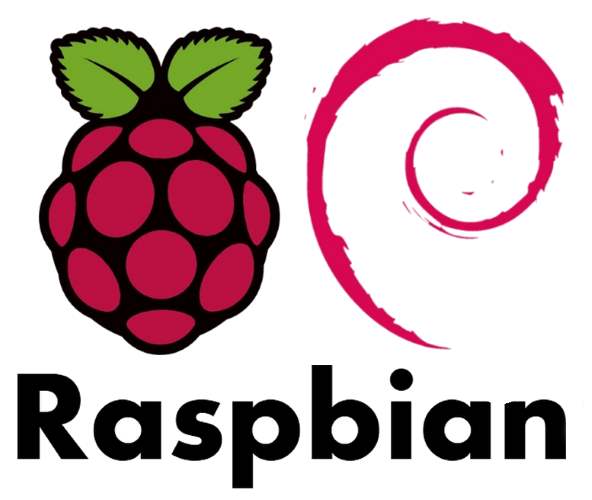
With Raspian, your Pi becomes a second desktop. Granted, it’s missing a lot of components that a standard desktop will have, such as a beefy processor and a graphics card. However, it can still do the basics, such as web browsing and word processing. You can even set it up as a server for other devices to use!
2. RetroPie
The Pi is more than just a mini-desktop, however. If you want to use it as a gaming console, grab RetroPie. RetroPie contains emulators for retro consoles; all you need to do is supply the ROMs. Of course, downloading the ROMs for games you don’t own is illegal; however, if you act within the legal means, you can implement the RetroPie into a custom game console for gaming.
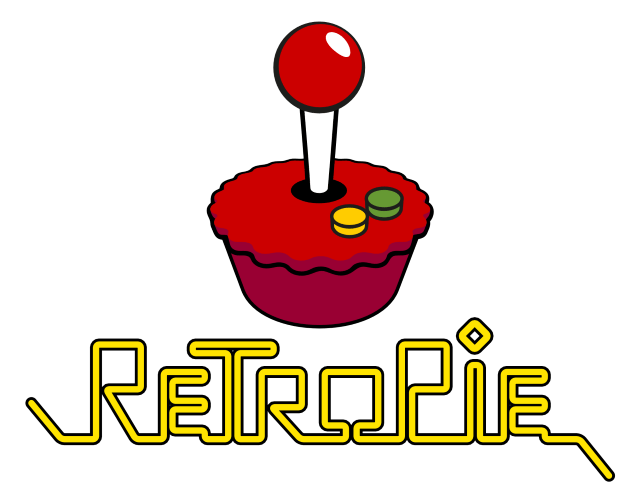
The number of emulators under RetroPie is very impressive. You can expect almost every console from the Atari to the PS2/Nintendo 64 era. There are some holes – for instance, Xbox fans will be disappointed – but that doesn’t detract from the amazing selection you have on offer. It even includes arcade cabinet support, such as MAME.
3. OSMC
The Open Source Media Center (OSMC) is a great way to turn your Raspberry Pi into a media center. It’s designed entirely around playing all kinds of media, from music to videos. Just load them onto the Pi and play!

Best of all, OSMC is free and open source. There aren’t many media players that can claim the same, which makes it a solid choice for setting up near a monitor and speakers and using it as a home media center.
4. Windows 10 IoT
Raspberry Pi is built to work with IoT – so why not put that capability to good use? Windows 10 IoT is a development operating system for creating IoT solutions. There are quite a few limitations to it – you need a Windows 10 machine to use it, for example – but if you want to build your own smart device, it’s a great place to start.

Do note that despite “Windows 10” being in the name, you’re not actually getting the full Windows 10 operating system. It’s only used for developing IoT solutions. If you want a desktop OS, try Raspbian above!
A Finger in Every Pi
The Raspberry Pi is great for tinkering and experimenting with, and its vast range of operating systems is just one way to play around with it. Now you know four of the best operating systems out there, each one with a specific niche in mind. Of course, there are also specific operating systems for IoT purposes.
How do you get the most out of your Raspberry Pi? Let us know below.







